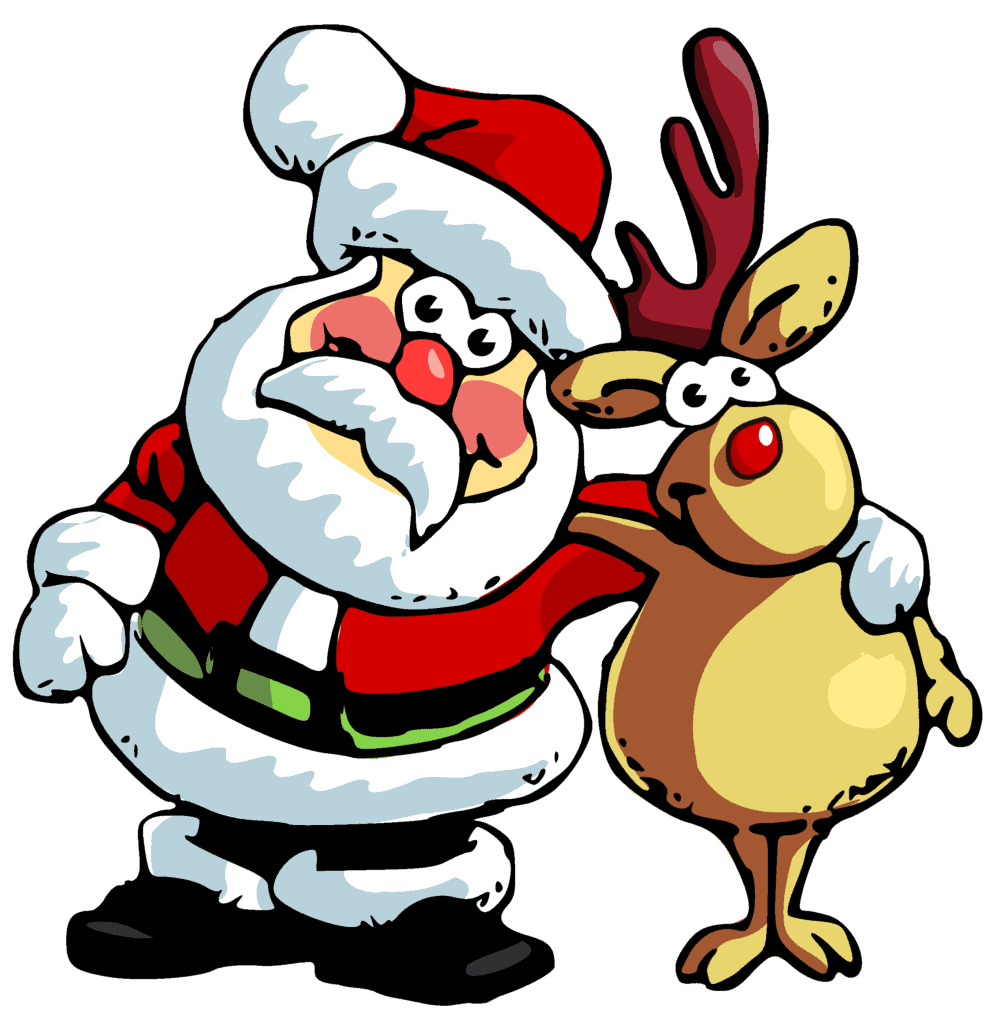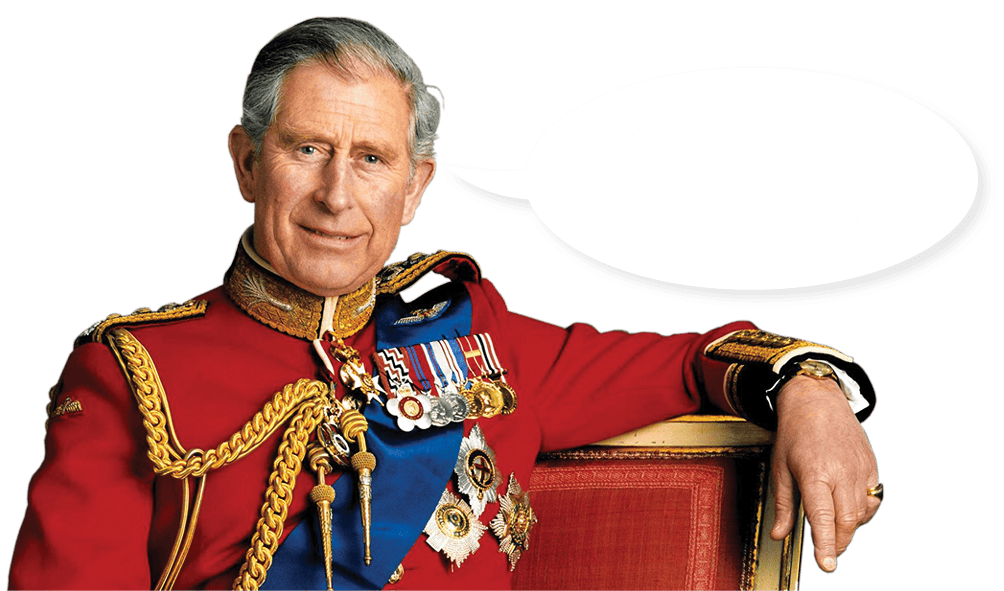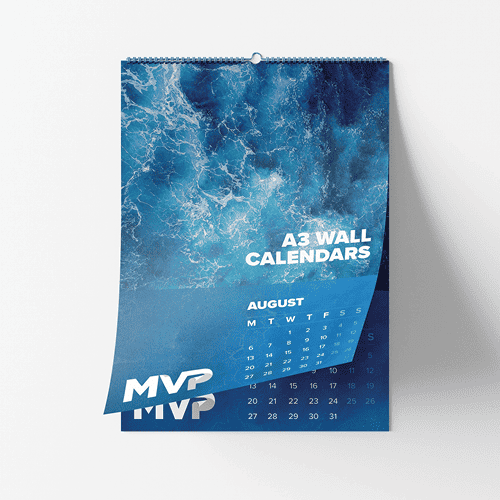Creating professional-looking photo calendars for print doesn’t have to be difficult. A well-designed calendar can make a great impression on potential clients and give your business an edge over the competition. In this blog, we’ll discuss some of the top creative ideas out there that you can use when designing a calendar for print. We will also cover how to prepare artwork for print and what pictures or photos both corporate and photographic clients should use to maximize their calendar’s visual marketing punch. So, let’s get started!
Choosing the Right Calendar Design
When it comes to designing a calendar for print, you have two options: custom design or template-based design. Custom designs can be created from scratch, while template-based designs use existing templates to save time and money.
Custom designs are best for businesses that want a calendar design that’s unique to their brand or product. This option gives you the most control over the look and feel of your calendar, allowing you to create something that stands out from other calendars on the market.
Template-based designs, on the other hand, are best for businesses that want to get a calendar designed quickly and inexpensively. These templates come with images and fonts already integrated into them, saving you the time and effort of having to design it from scratch.
Whichever option you decide to go with, make sure your design is eye-catching enough to attract potential customers. Use bold colors, interesting fonts, and striking images that will grab people’s attention and draw them in.
Submitting Artwork for Print for Calendar Printing
Once you have chosen your calendar design, the next step is preparing the artwork for print. It’s important to ensure that all of your artwork meets the highest quality standards so it looks great when printed.
First, make sure that all of your images are in high resolution (300 dpi or higher). This will ensure each image prints clearly and accurately when printed out. Additionally, be sure to check the color profile of your artwork; if it’s not compatible with the printer’s preferred format then you may have issues during printing.
When submitting artwork for print, it’s important to submit the final version of your artwork; any changes after you’ve submitted your art will likely incur additional charges from the printer.
Preferred Artwork is with images supplied in PDF format, as a scrolling PDF (Covers separate from the Inner pages) Portrait or Landscape variations are fine, and you can include birthdays, notes on dates, events, holidays or monthly events wherever you like.. there are no restrictions on the layout.. It’s your Calendar!
Proof Read Your Artwork !
Be sure to check the accuracy of all of your artwork. This includes spelling and grammar as well as making sure that all images are oriented correctly. If there are any errors in your artwork, they will be reproduced as is during printing and may affect the overall quality of your calendar design. It’s far better to send us your Calendar to download your PDF so we can do a Hard Copy, or even get it off your screen and run one off your Desktop printed for a different perspective to proof read.
Check your holidays are there, each week has what you want in there and you are on track to have your Art 100% ready for production. What a better way to spend a Sunday!
Logo and Contact Details
Make sure you include your Logo! Not just with the front cover images are with the details on the back cover – on every page (under each image, or customize them on all printable Calendar templates. You want your basic contact details on every page. When designing a print Calendar template, pop your phone, email, and logo on each monthly template. This ensures your images and printed in an optimized format so you have more bang for your buck.
Should I Download Printable Calendar Templates ?
Yes and no. It depends on where you get them.. we can supply a Calendar PDF and a full Calendar template. There are plenty of free ones only, but most are single page (annual) and are in low resolution with bad print settings are may be restricted to Landscape or Portrait format only, not both (or either !) A monthly Calendar template for print is different from one viewing on the screen page. And if you are getting a free online template, check that each day, week, and specific date events are there .. we have had templates supplied to us from people googling `free printable calendars‘ that have had incorrect dates, and events missing.. some have even been in Excel format! For a Professional or Personal product, your monthly Calendar PDF (preferably) will be the best option.
Are all Papers the same?
The most popular papers for printing calendars are glossy and matte. Glossy paper has a smooth, shiny surface that catches the light nicely. It’s also more durable than matte paper, so it tends to last longer. Matte stock has a duller finish but can still produce great results with high-quality images. The type of paper you choose will depend on the look and feel you are going for with your calendar.
Can I get an Alternate or Specialty stock ?
Yes. MVP Print offers a wide range of papers to choose from for any print job, including calendars. We also offer a variety of finishes such as glossy, matte, uncoated, 100% recycled, lamination, and more. The type of paper you choose should depend on the look and feel you want to achieve with. Often it is personal preference – get some samples or a Hard Copy – ask your friends or family. At MVP Print, we can send out free sample stocks so you can make a future decision on which stock you want to go for. And remember, the printing will look a little different from your computer screen
Selecting Pictures & Photos for Your Calendar Design
The pictures and photos used in your calendar design play a big role in giving it maximum visual marketing punch. Corporate clients should ensure each professional image reflects the values of their company and the services they offer. On the other hand, photographic clients should ensure every image captures attention and evokes an emotional response from viewers.
Calendar Printing File and Resolution Quality
It’s also important to keep in mind the sizes and resolutions of your photos when selecting them for your calendar design. As mentioned above, all images should be set at 300 dpi or higher in order to get the best results when printed. Additionally, if you’re using smaller images, like those found on social media sites, make sure that they are at least 600 pixels wide for optimal printing quality.
For added impact, consider incorporating special touches into your calendar design such as metallic or spot-gloss finishes on certain images. Special finishing effects can make your design stand out and draw attention to your calendar’s key elements.
Promoting Your Calendar with MVP Print
Once you’ve designed the perfect calendar for printing, it’s time to start promoting it! MVP Print offers a variety of services that can help make sure your calendar is seen by as many people as possible.
MVP Print’s Calendar Marketing services include creating custom landing pages, designing emails and newsletters, and building promotional campaigns. We can also help you create digital marketing materials such as social media ads, banners, and posters to ensure your calendar gets the visibility it deserves.
With our extensive printing services, we can produce calendars of all sizes and types. Whether you need a standard wall calendar or an oversized desk pad, MVP Print can help bring your design to life. We also offer personalized printing options such as variable data imprinting and die-cutting so you can customize your calendar even further.
At MVP Print, we’re committed to helping our clients create high-quality calendars that will make a lasting impression. Let us help you take your calendar design from concept to reality with our printing and marketing services! Contact us today to get started.
Wrapping Up
Designing a calendar for print doesn’t have to be complicated or time-consuming. With the right tools, resources, and knowledge, anyone can create a beautiful and effective printed calendar that will make a lasting impression.
Using MVP Print’s services, you can ensure your calendar looks its best and is seen by as many people as possible. So don’t wait – get started on designing the perfect calendar for your business today!
When it comes to creating standout calendar designs, there are so many possibilities that work in tandem with MVP Print’s printing and marketing services. From variable data imprinting to custom landing pages, we can help you create the perfect calendar that will make a big impact. With MVP Print as your partner in calendar design, you can be sure your printed calendars will stand out from the crowd!
Start designing your calendar today and see how much of an impact it can make on your business – with MVP Print, you’re sure to get the best results. Contact us today to learn more about how we can help you create an amazing printed calendar!
Conclusion
Designing a printed calendar is easy when you have the right partner in MVP Print. We offer plenty of services and resources to ensure that your calendars look their best and reach the maximum number of people. From variable data imprinting to custom landing pages, we’re here to help you create a calendar that will make a lasting impression.
So don’t wait – get started on creating the perfect printed calendar today! Contact us today to find out how MVP Print can bring your calendar design ideas to life. With our expertise, resources, and knowledge, you can be sure that your calendar will stand out from the competition and make a lasting impression. Get started today – let MVP Print help you create a stunning printed calendar for all of your marketing needs!
For more information on printing and promotions check out our blog for the latest tips and industry news.