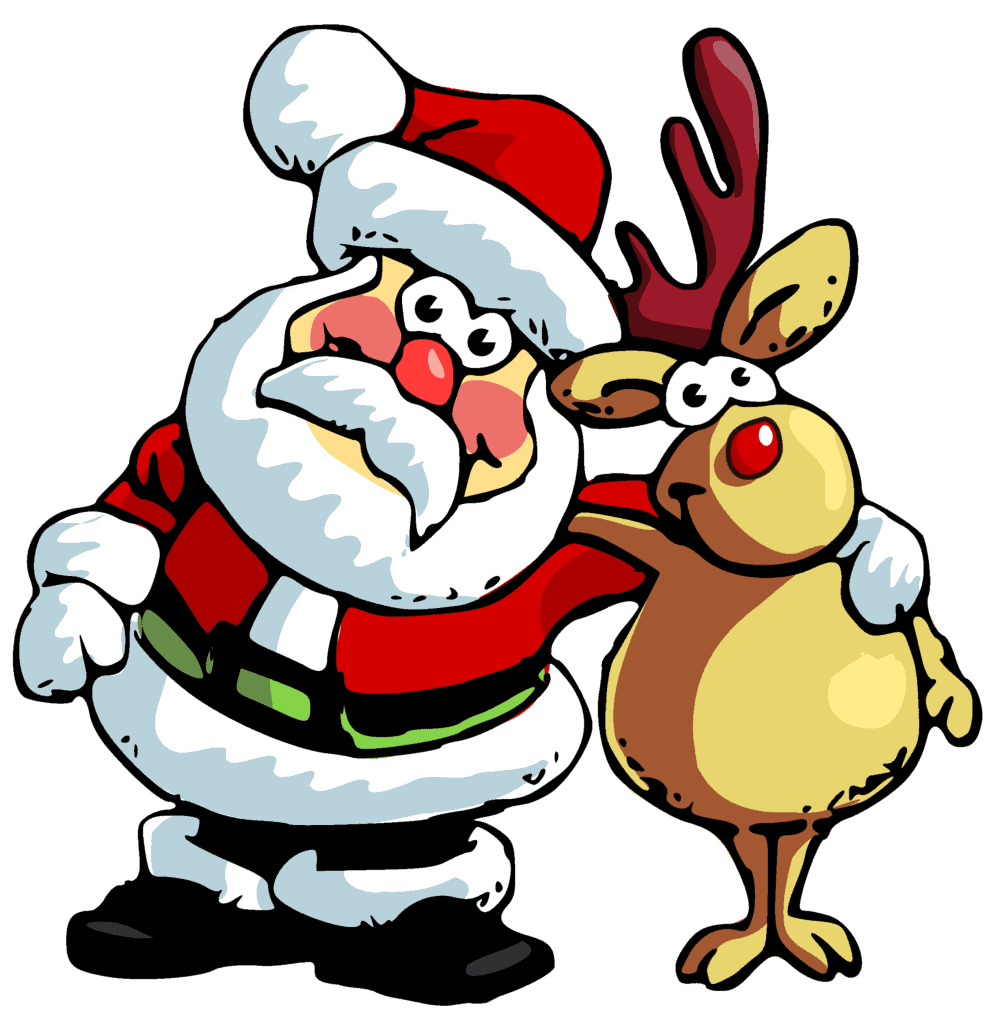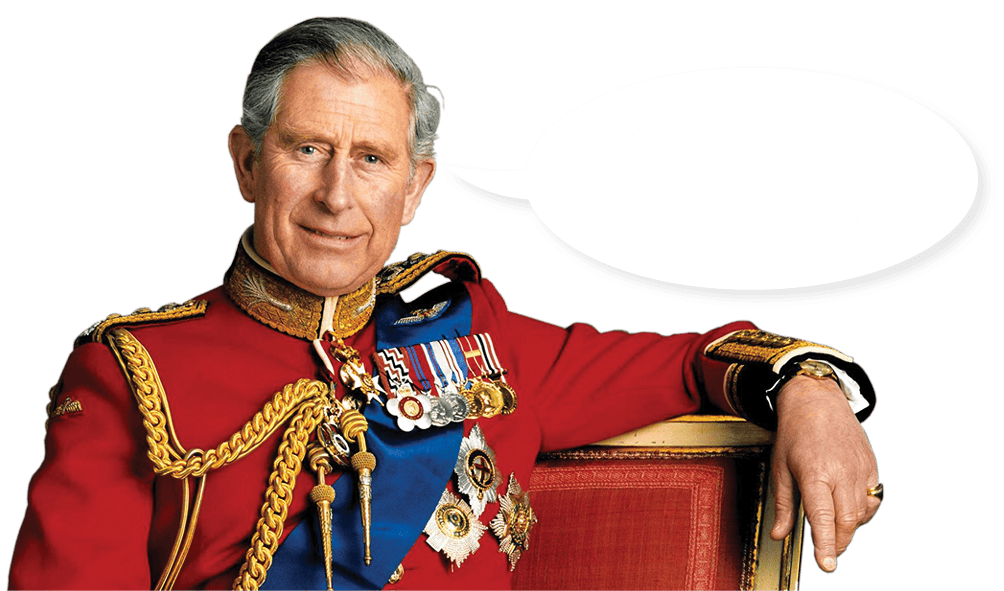Looking at how to Print a magazine can seem daunting, but with the right guidance, it becomes a fulfilling task. At MVP Print, we know how crucial it is to produce magazines of high quality that align with your vision. Whether you’re exploring digital and offset printing or need advice on print magazines, we’re here to assist. Our detailed guide will lead you through magazine printing, from selecting the ideal paper to choosing the perfect binding.
In Australia, magazine printing caters to various urgent needs, from 1 to 5 days. Digital printing is ideal for short runs, offering flexibility and cost savings. Offset printing, on the other hand, is perfect for larger quantities, ensuring top-notch quality. MVP Print is committed to delivering the best results for your magazine printing, leveraging the latest technology and our expertise in digital printing.
How to Print a Magazine – Getting Started with Magazine Printing
Embarking on the journey of printing your own magazine requires careful consideration of several factors. It’s essential to grasp the nuances of magazine printing options. Utilising magazine templates and files can help craft a unique, professional publication. Offset printing ensures your magazines are of superior quality, making them a standout on any magazine stand.
Establishing clear goals and a budget is paramount. This step will guide your decision on the most suitable printing method. Digital printing excels in short runs, whereas offset printing is more economical for bulk orders. Selecting the right printing service guarantees your magazine’s quality and meets your objectives.
Understanding Different Types of Magazine Printing
Digital and offset printing are the two primary methods for magazine printing. Digital printing is perfect for small batches, while offset printing is ideal for larger quantities. The choice depends on factors like page count, paper quality, and finish. Magazine pages can range from 20 to 240, and the cover stock is usually semi-gloss with a 216 GSM weight.
Setting Your Magazine’s Goals and Budget
Defining your magazine’s goals and budget is critical. Consider your target audience, content, and design. Magazines are visually engaging, making them effective for sharing business messages and information. They can be used for training, annual reports, company magazines, and more, enhancing your business strategy.
Choosing Between Digital and Offset Printing
When deciding between digital and offset printing, weigh the quantity, quality, and cost. Offset printing is superior for large orders, delivering high-quality magazines. Digital printing is better for small runs, offering a quicker turnaround. Understanding these differences and setting clear goals will help you create a magazine that stands out.
| Printing Method | Quantity | Quality | Cost |
|---|---|---|---|
| Digital Printing | Short-run | Good | Affordable |
| Offset Printing | Large quantities | High-quality | Higher cost |
Essential Technical Specifications for Your Magazine

Printing a magazine requires careful consideration of several technical specifications to achieve a high-quality outcome. The page count, paper weight, and paper stocks are key factors in determining the magazine’s look and feel. For example, a higher page count may necessitate a more robust paper stock to withstand wear and tear. The file format and binding options also play a significant role in the printing process.
Magazines can be bound in various ways, including saddle-stitch, perfect binding, and others. The choice of binding depends on the page count, with lower counts better suited for saddle-stitch and higher counts for perfect binding. The file format, such as PDF, TIFF, or JPG, is also crucial. Understanding the difference between CMYK and RGB color modes is essential for magazine printing.
- Page count: Each side of a sheet is considered a separate page by a printer, affecting the overall page count.
- Paper weight and paper stocks: The type and weight of paper used can impact the magazine’s durability and appearance.
- File format: Common formats include PDF, TIFF, and JPG, with the choice of format depending on the printing method and desired quality.
- Binding options: Saddle-stitch, perfect binding, and other methods are available, with the choice of binding depending on the page count and content type.
- Self-publishing: Digital printing offers flexibility and suitability for smaller print runs, making it an ideal option for self-publishing magazines.
By considering these technical specifications, you can ensure your magazine is of high quality and meets your needs. Whether printing a small or large quantity, understanding the options for page count, paper weight, paper stocks, file format, and binding options is crucial. This knowledge will help you make informed decisions and produce a professional-looking magazine.
How to Print a Magazine – Selecting the Right Paper Stock and Finish
Choosing the right paper stock and finish is crucial for a magazine’s look and feel. The correct paper can elevate the cover design, making it more attractive to the target audience. Adobe Photoshop can help visualize how different papers and finishes will look. This is key to making an informed decision.
The ideal paper for a magazine depends on the desired aesthetic. A heavier paper stock can give a more luxurious feel, while a lighter one is more budget-friendly. The finish, whether glossy or matte, also plays a significant role. It’s vital to pick the right paper and finish to ensure the magazine’s quality meets the audience’s expectations. File types and their use in the magazine must also be considered for a high-quality final product.
Paper Weight and Quality Options
Paper weight is measured in numbers, with higher values indicating thicker, heavier paper. The paper’s quality is equally important, as it affects the premium feel. Here are some common paper weights and their uses:
- 90-100gsm: Suitable for stationery, text in magazines and booklets, and for flyers and brochures.
- 120-170gsm: Ideal for booklets, flyers, and brochures, with heavier weights providing a more upmarket feel.
- 200-250gsm: Perfect for magazine and booklet covers.
Coating and Finish Selections
The coating and finish of the paper significantly impact the magazine’s appearance. A glossy finish can make colors pop, while a matte finish offers a more refined look. It’s important to consider the target audience and the magazine’s desired look when choosing the coating and finish.
How to Print a Magazine: Step-by-Step Process

To print a magazine, you must follow a series of steps to ensure quality and meet your needs. Designing the layout with Adobe InDesign is the first step. This software allows you to create unique layouts that reflect your magazine’s essence.
After designing, you must choose your printing method. Digital printing is best for short runs, while offset printing is for larger quantities. You also need to decide on the binding method, such as perfect binding or saddle stitch. This choice affects your magazine’s look and feel.
Here are some key considerations for printing a magazine:
- Choose a high-quality paper stock and finish, such as semi gloss, to enhance the visual appeal of your magazine.
- Ensure that your images are of high quality, with a resolution of at least 300dpi, to prevent pixelation and blurriness.
- Consider the distribution method for your magazine, such as app or website distribution, retail stores, or subscription services, to ensure that it reaches your target audience.
By following these steps and considering these key factors, you can create a high-quality magazine. It will showcase your content and resonate with your audience. Whether printing a small batch or a large quantity, a professional printing company can help. They offer innovative technologies and specialized equipment for the best results.
Design and Layout Requirements for Professional Printing
In professional printing, the magazine’s design and layout are key. A well-designed magazine can stand out, while a poorly designed one may fall short. To achieve a top-notch magazine, you must consider file format, image resolution, and bleed and margin settings.
File Format Specifications
The file format you select must be compatible with printing software. Popular formats include PDF, JPEG, and TIFF. It’s vital to pick a format that supports your magazine’s color schemes and images.
Image Resolution Guidelines
Image resolution is critical for print quality, affecting image clarity and sharpness. Aim for a resolution of 300 dpi for print-ready files. The type of paper used also impacts image quality.
Bleed and Margin Settings
Bleed and margin settings are crucial for proper printing. The bleed area is trimmed off, while the margin is the space between the page edge and content. Ensure these settings align with the printing company’s requirements.
To create a professional magazine, consider the following:
- Choose a cover design that reflects your magazine’s content and tone
- Select a paper type that matches your magazine’s style and budget
- Use high-quality images and graphics to enhance visual appeal
- Set bleed and margin settings correctly to avoid printing errors
- Use a printer that can produce high-quality prints with vibrant ink colors
How to Print a Magazine – Binding Options and Special Finishes
The binding options and special finishes of a magazine significantly influence its appearance and feel. As a business, it’s crucial to evaluate the binding quality and its impact on the magazine’s spine. Selecting the right binding can be daunting, but prioritizing customer needs and magazine layout is essential.
There are various binding choices, such as perfect binding, saddle stitch, and spiral binding. Each has its own advantages and disadvantages. Perfect binding is economical and lightweight, ideal for thick booklets. Saddle stitch is cost-effective and quick, perfect for smaller magazines. Spiral binding, being durable, ensures pages lie flat.
Special finishes like die cutting, embossing, debossing, laminating, and foil stamping can elevate your magazine’s aesthetic. These enhancements add a professional edge, making your magazine distinct. When selecting a finish, align it with your magazine’s design to ensure a cohesive look.
Utilizing professional software and partnering with a reputable publication company is key to creating a high-quality magazine. By examining binding options and special finishes, you can craft a visually stunning and durable magazine. Below are some common binding choices and their characteristics:
| Binding Option | Description | Suitable For |
|---|---|---|
| Perfect Binding | Cost-effective and lightweight | High page count booklets |
| Saddle Stitch | Cost-effective and fast turnaround time | Smaller magazines |
| Spiral Binding | Durable and long-lasting | Magazines that need to be laid flat |
By carefully choosing binding options and special finishes, you can produce a magazine that is both professional and engaging. It’s vital to focus on the binding quality and its impact on the magazine’s overall appearance. With the right choice, your magazine will stand out and meet your audience’s needs.
Conclusion: How to Print a Magazine with MVP Print

Choosing MVP Print to bring your magazine to life is a wise decision. It involves understanding the various types of printing, bleed needs, and costs. This ensures your publication is visually captivating and connects with your readers. Remember, the quality of your photography and strategic planning for blank pages and photograph count are crucial for a polished finish.
MVP Print’s expertise can lead to success in your magazine printing venture. Their team will assist you from selecting the right templates to confirming your brand and document format details. Working closely with MVP Print ensures your magazine is brought to life. It will offer a premium online and website experience for your dedicated readers.